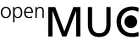1. Intro
j62056 is a Java implementation of the IEC 62056-21 protocol (modes A, B, C, and D). It can be used to develop individual IEC 62056-21 master applications that read metering data from slaves such as gas, water, heat, or electricity meters. The library includes an application that reads a given meter and prints the received data to stdout. j62056 is licensed under the LGPL version 2.1 or late.
2. Distribution
After extracting the distribution tar file the j62056 library can be found in the directory build/libs-all.
2.1. Dependencies
Besides the j62056 library the folder build/libs-all/ contains the following external library:
- jRxTx
-
jRXTX for accessing the serial port (UART). jRxTx is licensed under LGPL(v2.1 or later) + linking exception. It consists of a Java part and a native part. Note that you have to install the native part of as explained in our FAQ.
Das dependencies folder in the distribution contains more detailed license and copyright information about the dependency.
2.2. Reader Application
A command line application is part of the library that can be used to read a meter. You can execute it using the j62056-reader script found in the folder run-scripts. Executing the script without any parameters will print help information to the screen.
Instead of running the application from the terminal you can create Eclipse project files as explained in our FAQs and run it from within Eclipse.
3. Using j62056
See the j62056 Javadoc for documentation of the API. You may want to take a look at the source code of the reader app which is part of the distribution. You can find the source code of Reader.java in src/main/java/org/openmuc/j62056/app/.
4. Modifying and Compiling j62056
We use the Gradle build automation tool. The distribution contains a fully functional gradle build file (build.gradle). Thus if you changed code and want to rebuild a library you can do it easily with Gradle. Also if you want to import our software into Eclipse you can easily create Eclipse project files using Gradle. Just follow the instructions on our FAQ site.
5. How IEC 62056-21 Works
IEC 62056-21 offers modes A,B,C,D and E. The most commonly used mode is mode C. The mode C message exchange looks like this:
Master ——–Request message (300 baud)——– > Slave
Master < —-Identification message (300 baud)—– Slave
Master ——–Acknowledgment (300 baud)——— > Slave
Master < ———Data message (new baud rate)—– Slave
The request message may contain optionally contain a device address. The identification message contains:
-
the manufacturer ID consisting of three upper case letters
-
the requested baud rate to change to for the data message
-
the meter identification field
-
the enhanced identification field
6. Authors
Developers:
-
Dirk Zimmermann
Former Developers:
-
Stefan Feuerhahn