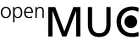Running OpenMUC on the Raspberry Pi
You can build your own favorable and energy efficient monitoring system by using the popular Raspberry Pi board. See the official Raspberry PI documentation here: https://www.raspberrypi.org/documentation/
Install openjdk and rxtx:
- Make sure you have Internet access
- Execute the following commands:
$ sudo apt-get update & sudo apt-get install openjdk-7-jre-headless librxtx-java
Download OpenMUC to your PC and extract it:
$ tar -xvzf openmuc-<version>.tgz